As boundaries between the office and remote work continue to blur, the modern working environment is increasingly fluid. This new reality is further accelerating the ongoing migration to the cloud, as organizations adapt to enable workers to access everything, everywhere, all at once. In fact, industry analyst firm Gartner estimates that more than 95 percent of new digital workloads will be deployed on cloud-native platforms by 2025.
The cloud evolution creates significant challenges for IT administrators tasked with making the user experience work smoothly — whether employees are accessing applications in the office, at home, or while working remotely from a coffee shop. 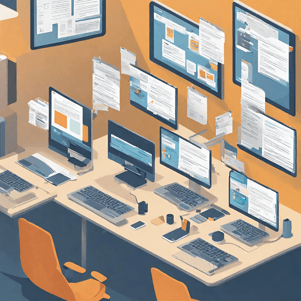 As various hybrid work scenarios become more complex, greater focus is needed on how to bridge the gap between remote systems for a seamless computing environment. This effort is driving a transformation in modern print management.
As various hybrid work scenarios become more complex, greater focus is needed on how to bridge the gap between remote systems for a seamless computing environment. This effort is driving a transformation in modern print management.
Today’s workers expect things to just work, and that includes the ability to print documents from wherever they work. One day they might be working in the office and printing via a print server; whereas, the next day they may be working from home and printing directly to a local printer from the internet. Perhaps an employee is working in a manufacturing plant and needs printed barcode labels; or in a hospital and needs to securely print sensitive Electronic Health Record (EHR) documents to a central printer room.
The ability to enable these different printing scenarios to work seamlessly from the user’s point of view depends on having the right virtual print driver in place to bridge the gap between local and remote systems. Without virtual print management, IT administrators would need to make sure that every user has the right print driver for any scenario in all locations. But that is just the tip of the iceberg.
By abstracting another layer in the cloud computing stack, a virtual print driver like Tricerat ScrewDrivers is able to dynamically assign the user access to the correct printer, regardless of whether they're using a remote desktop, a local desktop, or a cloud application like Desktop-as-a-Service (DaaS). At the same time, the virtual driver is working in the background to ensure that the print job is created correctly and sent to the right place in the right format.
Moreover, in addition to selecting a printer or scanner, many users also require access to advanced print features from their remote desktop. That’s why we designed the Tricerat ScrewDrivers virtual print driver to interface with any printer universally to present every advanced print feature option in the user administration dashboard — from paper selection to stapling or hole punching.
This cohesive approach to virtual print management enables different types of printing to be handled simply and comprehensively, supporting users in a unified way, no matter where they work and how they access applications. Of course, this not only provides an exceptional user experience, but also increases overall productivity and reduces help desk costs.
Yet, as the demands of the cloud-enabled, work-from-anywhere movement become more complex, modern print management continues to evolve in order to adapt to users’ needs. As we look to the future, we see work processes generally evolving to be more dynamic and intelligent, and the same goes for print management.
For example, the introduction of print profiles enables administrators to intelligently assign printers to individual users. 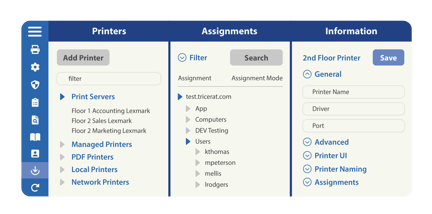 This smart approach means that when a user logs into the network, they will automatically see only those printers available to them in real-time, saving time, improving the user experience, and minimizing waste that can result from print jobs sent to the wrong printer location.
This smart approach means that when a user logs into the network, they will automatically see only those printers available to them in real-time, saving time, improving the user experience, and minimizing waste that can result from print jobs sent to the wrong printer location.
Likewise, as computing models migrate more fully into a multi-cloud environment, we see some enterprises following a trend toward serverless operations in an effort to reduce costs. For those organizations that choose to go serverless, having a virtual print management solution like Tricerat ScrewDrivers in place can facilitate that migration. Alternatively, virtual print drivers also benefit those organizations that prefer to keep using servers, offering security, simplicity and efficiency.
As today’s hybrid work environment becomes ever more complex, we will continue to advance the state of print management technology to provide simple and streamlined solutions designed to meet our customers’ needs. In fact, throughout our history, Tricerat has added a number of enhancements to the ScrewDrivers portfolio based on input from customers or tailored to meet specific market needs, such as print profiles, end-to-end security and privacy compliance requirements.
Whether they operate in the public cloud, a private cloud, on-premises or a mix of all three environments, our customers rely on Tricerat for scalable, efficient, business-critical print management solutions that help them save time and money, improve sustainability and productivity, and deliver a seamless user experience. To see our platform in action, watch a demo here.
