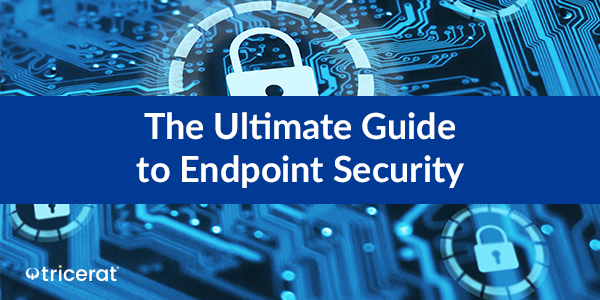Zero trust security has become an increasingly present buzzword in the IT community over the past year, but it's more than just a buzzword. What is zero trust security and its benefits?
What is zero trust?
Zero trust is a security concept that refers to the idea of not trusting any user or device that tries to access an organization's resources, whether they are inside or outside of its network. The basic premise of zero trust is that you should never automatically trust anyone or anything, and that you should always verify and authenticate every user and every device before allowing them access to any sensitive resources or data.
In practice, this means organizations must implement a range of security controls and technologies, such as multi-factor authentication and network segmentation, to ensure that only authorized users and devices can access sensitive resources. Zero trust also emphasizes the need for continuous monitoring and analysis of user and device behavior, to quickly detect and respond to any potential security threats or anomalies.
The zero trust approach is becoming increasingly popular in IT security, as traditional perimeter-based security models are becoming less effective at defending against modern cyber threats such as phishing, malware, and ransomware attacks. By adopting a zero trust security model, organizations can better protect their sensitive data and resources against these and other types of cyber threats.
What are the benefits of zero trust security?
There are several benefits of zero trust security, including:
- Improved security posture
Zero trust security provides a more comprehensive approach to security, reducing the likelihood of successful attacks and data breaches.
- Enhanced visibility and control
With zero trust security, organizations gain better visibility and control over their network and resources, enabling them to quickly detect and respond to security threats and anomalies.
- Reduced risk of insider threats
Zero trust security helps prevent insider threats by limiting access to sensitive data and resources to only those who need it, and by continuously monitoring user and device behavior.
- Better compliance
Zero trust security can help organizations meet compliance requirements by implementing security controls and best practices that are consistent with industry and regulatory standards.
- Flexibility and agility
Zero trust security enables organizations to adapt quickly to changing business needs and security threats, without compromising on security.
Overall, zero trust security provides a more comprehensive and effective approach to security, improving the overall security posture of organizations and reducing the risk of data breaches and cyber-attacks.
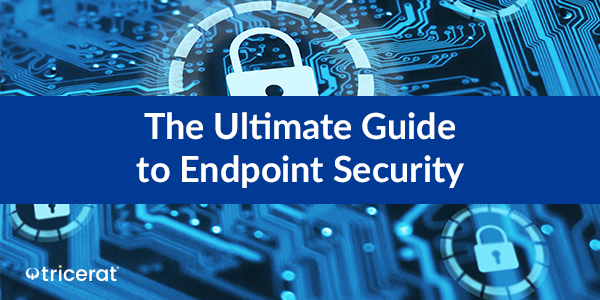
Why is it important to secure your printers and print jobs?
Printers are an essential part of modern offices, providing a convenient way to produce documents, forms, and other materials. However, printers can also be a major security vulnerability if they are not properly secured. Printers are often connected to a network, which means they can be accessed remotely by attackers who may be looking to steal sensitive information, install malware, or launch other types of cyber attacks.
Securing printers is therefore critically important for any organization that wants to protect its sensitive data and intellectual property. Here are some reasons why:
- Data breaches
Printers can be used to print confidential documents containing sensitive information such as financial reports, employee data, and customer information. If these documents are not properly secured, they can be accessed by unauthorized users, resulting in data breaches and other security incidents.
- Malware attacks
Printers can be infected with malware, either through a direct attack or by downloading malicious software from the internet. Once infected, printers can be used as a launchpad for further attacks against the network, making it easier for attackers to steal data and cause other types of damage.
- Compliance requirements
Many organizations are subject to regulatory and industry standards that require them to protect sensitive data and maintain certain levels of security. Failure to properly secure printers can result in compliance violations and other penalties.
- Reputation and brand damage
A data breach or other security incident can have a significant impact on an organization's reputation and brand, leading to lost revenue and other negative consequences.
In summary, securing printers is a critical component of any organization's overall security strategy. By implementing strong security controls and best practices, organizations can reduce the risk of data breaches, malware attacks, compliance violations, and other security incidents, protecting their sensitive data and intellectual property, and preserving their reputation and brand.
How does ScrewDrivers® print management software keep your print jobs secure?
- Control end use access to printers and scanners
Tricerat ScrewDrivers uses the full power of the active directory to ensure the right user has the right printer, and can utilize IP ranges as a great solution for proximity printing to ensure that users don’t print to the incorrect printer by accident.
- Ensure your IT team has the right access for the right role
Tricerat ScrewDrivers single pane admin dashboard is simple and easy to use. Security permissions are managed within the dashboard so admins are able to easily control who is able to perform specific tasks such as assigning printers and deleting printers. These security features can be set as permissions so it can be customized to the structure of your IT team.
- Control redirection policies in order to secure endpoints
Redirection policies are controlled through active directory and IP ranges. In addition, admins are able to deny the creation of network or local printers for redirection. For example, by using the dashboard, the admin can ensure that network printers do not redirect so that end users cannot print to non-secure printers.
- Secure the print data flow
While Microsoft, Citrix, and VMware all have inherent security features built into their RDP, ICA, and PCoIP protocols, ScrewDrivers adds an additional level of security by encrypting all print jobs with TLS 1.2 end to end to ensure a more secure data transfer.
To learn more about ScrewDrivers and how to secure your printers and print jobs, click below to download Tricerat’s Guide to Endpoint Security or explore ScrewDrivers print management software.