Make Printing Work With Microsoft Intune Devices
Microsoft Intune is widely used by organizations that require components of enterprise mobility and security to manage mobile devices and apps. When used with Office 365, administrators can enable their workforce to work from any device, in any location, while keeping company information secure. The service is first in it's class for mobile device management, however, there are some drawbacks when it comes to printing.

As a mobile management service, Intune lets administrators manage all mobile devices and users on one unified platform, but does not allow admins to manage printing from those devices.
Enterprise Mobility Management with Microsoft Intune
Like Microsoft Azure, Microsoft Intune is a cloud-based enterprise mobility management service designed to support a diverse mobile ecosystem. Company-owned, and bring-your-own (BYO) devices, whether they are Windows, Apple, or Android are all supported. Intune allows administrators to securely manage mobile devices and PCs, mobile apps, and control user access and permissions.
Microsoft Intune helps solve some common problems that organizations experience when it comes to mobile device management and security.
From device and app management, to Office 356 data protection, to identity and access management, it allows companies to:
- Protect email and data on mobile devices
- Protect Office 365 mail and data on mobile devices
- Issue corporate-owned phones to users
- Allows BYOD or personal device program to employees
- Enables employees to securely access Office 365 from unmanaged public devices
The Complete Enterprise Mobility Solution
Printing for Mobile Devices
Microsoft Intune is the whole package for managing mobile devices, but users and administrators still face the challenge of printing from those devices. Intune does not offer a platform for deploying or accessing printers on corporate and BYO devices, so administrators often need to find workarounds. These workarounds can be not only a hassle, but also costly, as both administrators and end users face challenges to productivity when printing is difficult.
Challenges Solved
Some administrators, like the one below who posted a question to Reddit, aren't sure where to turn to get the printing issues solved.
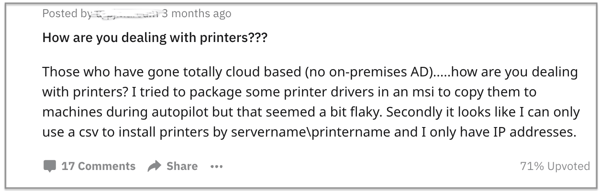
With Tricerat's solution, administrators won't have to deal with the hassle of getting printer drivers onto the cloud desktop. Our ScrewDrivers® virtual driver has everything needed to build print queues for the user without copying drivers during the login process, or pre-loading them in the image.
In terms of installation, Tricerat software makes it easy to assign printers to users, groups, devices, or network locations, without CSV files, scripts, or GPO's. However the administrator chooses to assign, our software makes it simple.
ScrewDrivers client will automatically add any local client printers into the cloud desktop session, allowing users to easily access their local printers without any admin intervention.
Tricerat + Microsoft Intune Print Management
Mobile device management with Intune goes far for administrators and users, but it lacks a key functionality that is critical for business. By adding Tricerat's software to your management portfolio, admins can more completely define the user environment, including the printers that the users have when they log into desktops, virtual desktops, or mobile devices.
Watch a demo video to see the ease of use of the Tricerat management console, or schedule a demo today to see how it works for your organization's unique needs.
Intune deployment of ScrewDrivers
Various components of ScrewDrivers can be deployed using Microsoft Intune (also referred to as Microsoft Endpoint Manager) by following the article here.
