Microsoft Intune and Systems Center Configuration Manager (ConfigMgr) have been managing hundreds of millions of devices over the years. Late last year, Microsoft decided it was time to simplify management for users and combine both systems into one, Microsoft Endpoint Manager. With Microsoft Endpoint Manager, users have access to ConfigMgr, Intune, Device Management Admin Center and Desktop Analytics. It is important to note that Microsoft still offers Intune licensing separate from Microsoft Endpoint Manager.

For any administrators managing mobile devices in their organization it’s necessary to know the differences between the new Microsoft Endpoint Manager with Intune and the standalone Microsoft Intune. Microsoft Endpoint Manager allows users to enroll Windows PCs into co-management without having to buy any additional Intune user licenses. If your organization has a more diverse environment, comprised of MacOS devices or mobile devices running iOS or Android, you will need to buy an Intune subscription separately for management.
When it comes to managing multiple devices not running on Windows and mobile devices, Microsoft Intune really is one of the best. Even so, administrators are still facing challenges in certain areas and a major one is printing. While printing can work using Intune, the service can run into issues when trying to deploy or access printers. This forces administrators to produce their own solutions that can sometimes be time consuming and costly.
In our last blog about Microsoft Intune we referenced some administrators posting on Reddit about the print issues they were facing while using Intune. Even after the launch of Microsoft Endpoint Manager we are still seeing administrators running into issues, like this user on Reddit.
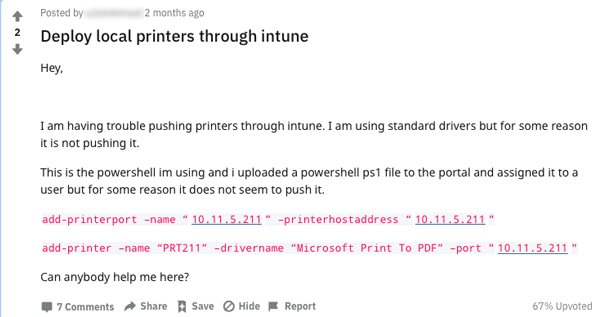
Tricerat aims to solve problems like these for system administrators so that they no longer have the hassle of getting print drivers onto the cloud desktop. Our software, ScrewDrivers Essentials, removes printer driver management by implementing a universal virtual print driver. After the easy installation, Tricerat’s software will allow administrators to easily assign printers and do so without any scripts, GPO’s, or CSV files.
Managing devices with Microsoft Intune and Endpoint Manager is great for administrators and end users but it does have certain flaws. Incorporating Tricerat’s ScrewDrivers Essentials into your management suite will allow administrators to more efficiently and effectively deploy and access printers.
Schedule a demo today to see how ScrewDrivers Essentials fits your organization and environment.
