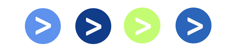Citrix has been a well-known name in SaaS and cloud computing for over two decades. Its solutions combine digital workspace and networking technologies to monitor, configure, and manage increasingly complex hybrid and multi-cloud environments. Although Citrix does a lot of things well, its functionality is lacking when it comes to printing.
Virtualization technology is wildly popular as a cost-efficient solution for businesses. However, printing has taken a back seat with Citrix's robust solution suite (offering server, application, desktop virtualization, networking, software as a service, and cloud computing). Printing problems in Citrix are prevalent among all industries, including key challenges covered:

The Citrix Universal Print Driver (UPD) is designed to simplify driver deployment by providing a single, versatile print driver that covers a wide range of printers across Citrix environments. It minimizes driver conflicts by using a device-independent approach, compatible with EMF, XPS, and PCL formats and supported by Universal Print Server (UPS), which improves print job performance by compressing and optimizing network traffic.
However, UPD has limitations, especially in environments needing advanced features (like tray selection or specific color settings) or requiring robust WAN optimization. Using Citrix UPD alongside tools like ScrewDrivers can provide flexibility in such setups.
Security is a common concern when it comes to printing in Citrix. In most industries, security is a top priority, and with Citrix, secure printing isn't guaranteed. Many organizations find that Citrix’s default print solutions fall short, risking sensitive data exposure and non-compliance with regulations like HIPAA and GDPR if unauthorized users misroute or access print jobs.
Security is especially important in industries like finance and healthcare. Healthcare providers can face serious compliance issues when patients' private information is sent to the wrong printers. The same is true for finance companies, which can put themselves at risk if reports and documents aren't properly secured.
In Citrix environments, a frequent issue is printer mapping failures, particularly when using Auto-Created Printers. Users report situations where printers don’t map to their sessions or appear intermittently, causing disruption. This problem often arises from driver incompatibilities or client-device issues that prevent seamless printer detection within sessions.
The Citrix UPD helps reduce conflicts by consolidating drivers, but its limited functionality can frustrate users who need access to more advanced printer features.
This issue is extensively prevalent in the education industry. Too often, end users aren't able to assign or redirect print jobs to printers near them. This is a real challenge for students who rely on documents for their daily assignments and workflows. Plus, any documents that feed through the school system—from state compliance paperwork to staff information—can quickly create a bottleneck in the operations if the printers aren't working as they should.
IT Admins are familiar with the hassle of setting up print policies in Citrix to make printing work for users. Too often, these policies and scripts do not work the way they should and do not allow users to access the correct printer. This leads to end-user frustration and wasted time and resources when the help desk must intervene and assist with low-level issues.
This issue often stems from overlapping Group Policy Objects (GPOs) that override Citrix policies, leading to unanticipated outcomes in printer configurations. Although UPS provides basic network optimization, it lacks specific WAN performance enhancements, leading to delays in print jobs during peak traffic or incompatibility with complex systems like EMR/EHR.
Citrix environments primarily use Session Printers or Auto-Created Printers for deployment. However, both methods have limitations: Session Printers are deployed centrally, but Auto-Created Printers depend on the client device, which can introduce inconsistencies.
ScrewDrivers enables direct IP-based printer connections, providing a stable alternative by reducing dependency on GPOs and Citrix logon scripts. This simplifies deployment across various user sessions, reducing potential errors and improving login times.
Slow printing in multi-site environments is a growing issue as Citrix environments scale. Print jobs over WAN connections are particularly prone to delays, which can disrupt workflows, especially in distributed organizations.
Citrix’s native tools offer limited optimization for WAN printing, but modern solutions such as ScrewDrivers introduce WAN-specific optimizations that compress and locally route print data to manage bandwidth effectively to reduce latency for remote locations. This can be especially beneficial in industries with high-volume printing needs like retail or healthcare.

There are two options when it comes to solving Citrix printing problems:
Maintaining a simplified printing environment will help with Citrix printing problems. If it's possible to keep printers assigned to desktops and specific users static, Citrix problems won't be as prevalent. However, most organizations find it difficult to maintain a simple printing environment and require more complexity.
If maintaining a simple printing environment isn't an option (it usually isn't), finding a third-party solution will solve Citrix's printing issues. This is where Tricerat can help.
Tricerat's enterprise printing solution is an easy fix for those who have problems printing with Citrix. Over twenty years ago, Tricerat's first product was designed to fill a gap in Citrix printing. We've continued to focus on printing to ensure we provide the best service and functionality in the industry.
With Tricerat software, integration into your Citrix environment is seamless. All print jobs are encrypted, ensuring security and compliance for your organization. Our software is installed as a Windows logon component and handles printer creation during user sessions.
For client printing, Tricerat leverages the ICA protocol to bring client printer information into the remote session. With this integration, Tricerat can build printers quickly and efficiently without Citrix policies, alleviating the complexities and logon time delays that policies introduce. By embracing an efficient, flexible, and scalable solution, organizations can reduce costs, increase end-user and administrator productivity, and reduce friction and frustration.
Check out the site to learn more about how Tricerat is a Citrix Ready Partner.