ScrewDrivers® Enterprise extends VDI and Remote Desktop printing to macOS, Linux, Apple iOS, and Android devices. Using the mobile apps, administrators can extend the functionality of the enterprise network printing infrastructure out to these mobile devices, giving users additional capabilities of managing their printers and print jobs, while also printing from their mobile apps to all printers in the environment.
One function of the mobile app is to give users the same user interface on their mobile device that they have with ScrewDrivers Printers on Windows. Using the app, a user can add or remove printers that the administrator has granted for that user, device, or location. Since ScrewDrivers agents on all platforms give consistent access to printers, the updated printer list for a user will be reflected on Windows desktop sessions as well as the mobile device.
An advantage of ScrewDrivers Printers on iOS or Android is that the user can access the system while on the move, particularly when they are near the physical printer. Using this workflow, a user can print a document on their Windows desktop and have it held on the server, waiting for release. The user can see the list of documents waiting on their mobile device and release the print job when they are physically at the printer.
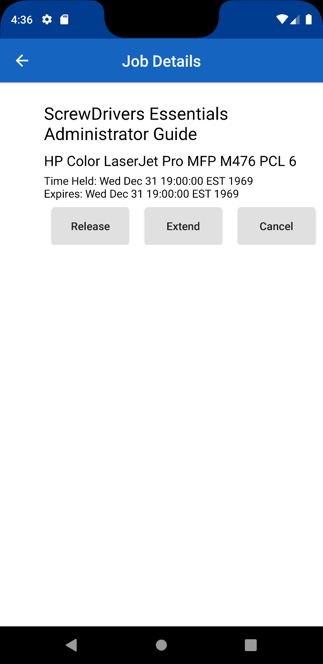
Upcoming versions of ScrewDrivers Printers will enable mobile devices to identify and release print jobs based on a QR code at the printer or reroute the job from a single queue to a nearby printer.
With more and more documents and data being accessed directly from a mobile device, giving users access to the same network printers provides a cohesive print experience to users regardless of platform. Printers that are presented to the user on a Windows desktop are also presented on the iOS or Android device based on the same criteria of AD groups, device name, and network location.
Tricerat mobile printing is enabled by the ScrewDrivers Gateway. The Gateway is installed using the ScrewDrivers Enterprise installer and selecting the Gateway option. It can be installed on any domain-joined computer in the network that is accessible from the mobile devices and requires a ScrewDrivers Enterprise license for all users connecting to the service. Users enter the server name of the gateway along with their Active Directory username and password to authenticate to the service and enable mobile printing.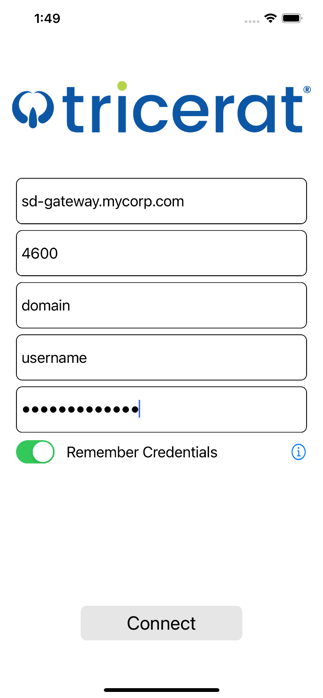
iOS users access their printers through the Action button within an application. The sharing and action button is not available within all apps and is required for printing support with ScrewDrivers Printers. With the app installed and connected to a ScrewDrivers Gateway, “ScrewDrivers Printers” is presented as an action for the document. The ScrewDrivers app will switch to the foreground, offering print options, printer selection, print preview, and printing the document to the printer.
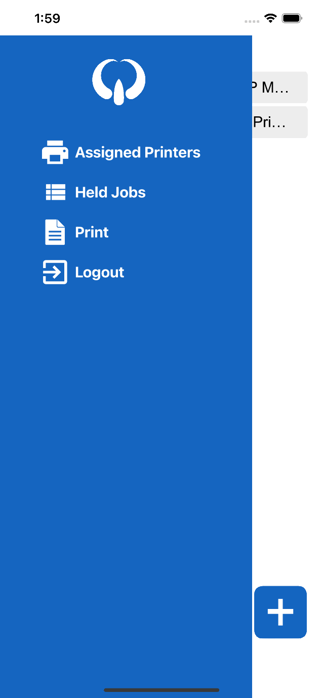
Android users have the printers installed as Android system printers. Users open the app and use their settings to connect to a ScrewDrivers gateway, triggering an Android printer to be created for each network printer currently assigned. In the app, select the menu button and hit print to choose a printer to use. ScrewDrivers printers will be marked with the Tricerat horns logo.
Screwdrivers Printers on iOS and Android extend the print services within an IT infrastructure. Users can use the apps as a convenient tool to manage ScrewDrivers print jobs generated on a Windows desktop or enable mobile app printing to the same printers supported on other platforms.
