Cloud computing is a transformational technology that is unleashing new possibilities for productivity, mobility, and communication. As data, applications, and workloads shift to cloud and hybrid platforms, printing methods also adapt to this new paradigm to enable the digital workspace and embrace the benefits of cloud computing.
Virtualization, a foundational technology for cloud services, offers flexibility and scalability for enterprise applications. However, it presents challenges for effective printing across networks and locations. Tricerat engineered a virtual print driver to extend these environments with simplicity, security, and scalability. The capabilities of remote desktops combined with ubiquitous networking, infrastructure as a service, and device mobility, eventually ushered in the move of not just data to the cloud, but also applications and desktops.
Users find themselves in a hybrid world where cloud services, data, and applications are accessed from their local devices and peripherals. A cloud service operates to bridge across these environments. For cloud desktops, local printing resources are connected and available in remote applications, seamlessly providing users with the physical output that they have always relied on. For local devices, printing is simplified and available from anywhere, no longer tethered to a specific network or location. Cloud printing works alongside a suite of cloud technologies to empower users and admins.
Cloud printing's power lies not only in its technological prowess but also in its ability to redefine workflows, enable access to printing resources, and transform our interaction with data. Beyond immediate benefits like location independence and simplified management, cloud printing can contribute to sustainability efforts, optimize resource allocation, and bridge digital divides.
While the cloud revolution brings remarkable capabilities, it also inherits challenges from earlier computing methods. In this blog post, we explore the benefits of a service-based approach to printing utilizing the cloud, as well as the efficiencies and performance gains achieved through print driver management and connectivity in cloud systems.
 Cloud printing liberates us from the limitations of traditional printing methods, enabling us to print documents from anywhere. Traditionally, printing required a direct connection between the device and the printer. However, cloud printing eliminates this by leveraging the power of the cloud. No longer bound by physical connections, we can effortlessly send print jobs to internet-connected printers with ease and convenience.
Cloud printing liberates us from the limitations of traditional printing methods, enabling us to print documents from anywhere. Traditionally, printing required a direct connection between the device and the printer. However, cloud printing eliminates this by leveraging the power of the cloud. No longer bound by physical connections, we can effortlessly send print jobs to internet-connected printers with ease and convenience.
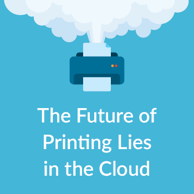 In addition to cloud printing, organizations are increasingly adopting desktops in the cloud, either through Desktop-as-a-Service (DaaS) or virtual desktops (VDI).
In addition to cloud printing, organizations are increasingly adopting desktops in the cloud, either through Desktop-as-a-Service (DaaS) or virtual desktops (VDI).
DaaS and VDI offer another dimension to this narrative. By creating multiple instances of our personalized desktop environments in the cloud, we gain even greater flexibility. Just like exploring different rooms in a grand castle, each virtual desktop can be tailored to specific tasks or projects, allowing us to transition effortlessly between workspaces with ease.
Cloud printing has redefined how we approach document management, offering mobility, convenience, and cost savings. Additionally, desktops in the cloud, whether through DaaS or virtual desktops, provide organizations with flexibility, scalability, and enhanced security. As businesses continue to embrace cloud technologies, the convergence of cloud printing and cloud-based desktops presents exciting opportunities to streamline operations and boost productivity in the digital age.
At the heart of Tricerat lies the commitment to providing simple, secure, and scalable printing solutions. No matter where you find yourself in your cloud printing journey, we’re here to assist you every step of the way. In fact, here’s a little recommended reading to learn more about how to navigate the DaaS and VDI Landscape. Click here to download our free guide today.
